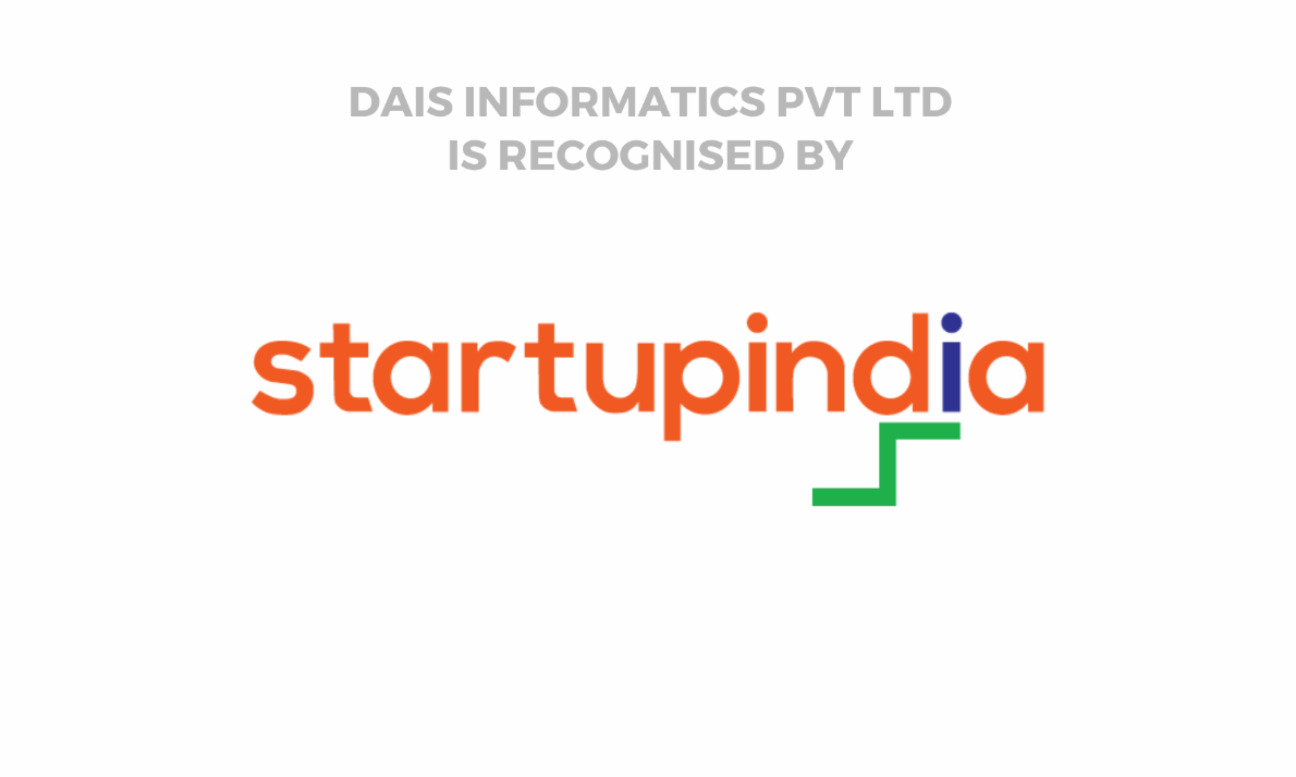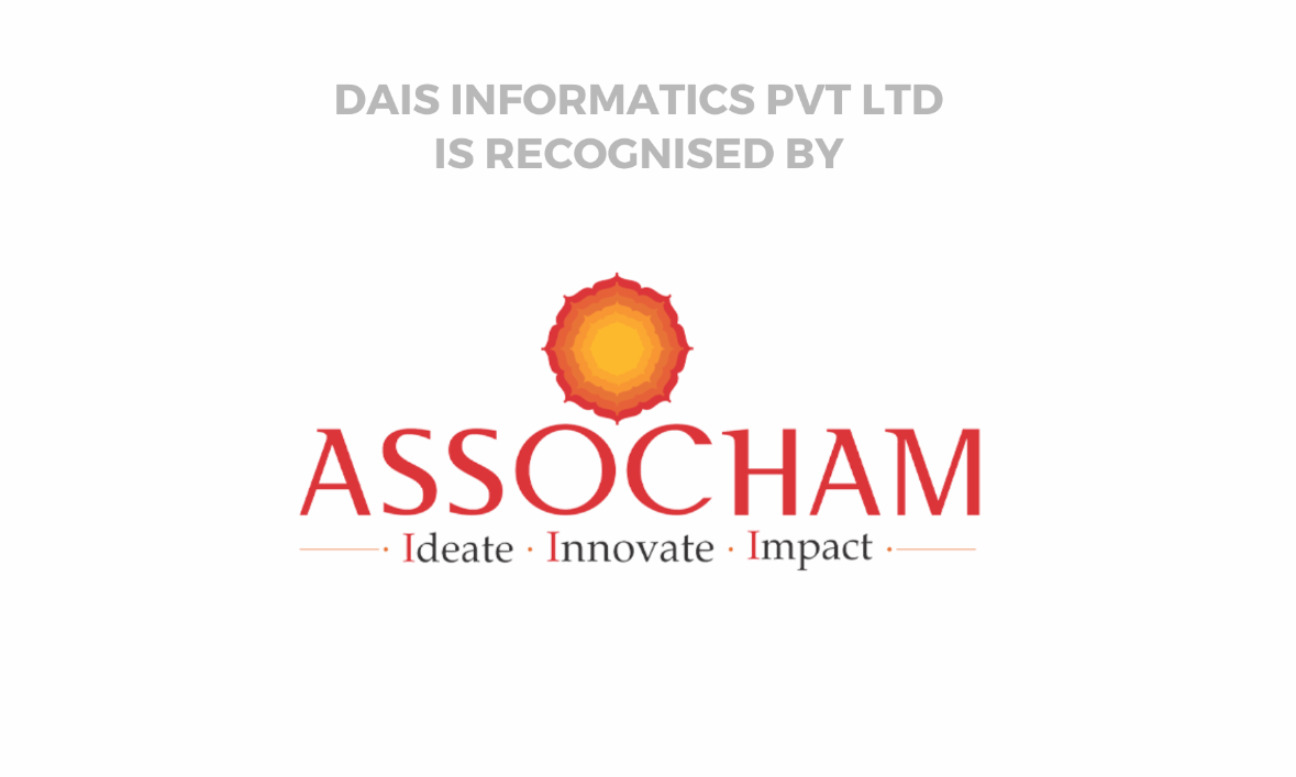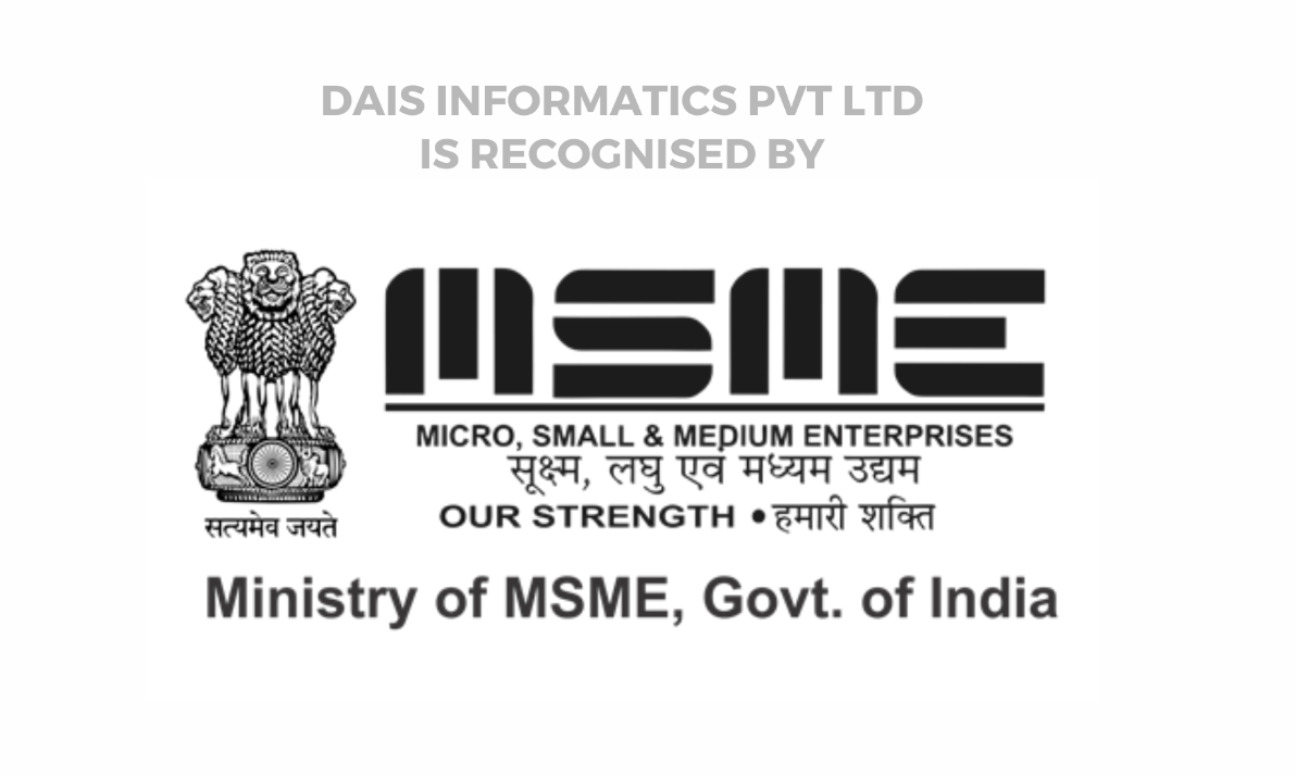News > 5 ways to check NPS account balance
5 ways to check NPS account balance

03/04/2024 07:32 PM | Click to read full article
Log into the relevant website of the Central-Record Keeping Agency (CRA) with PRAN number, password, and OTP sent via Aadhaar-linked mobile number to check details. Download the UMANG app, enter your PRAN ID and password, and click ‘Current holding’ to check the NPS account balance. Click on the PFRDA button in the DigiLocker app, and enter PRAN ID and date of birth to fetch NPS details from the relevant body.